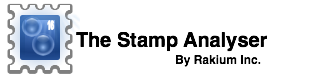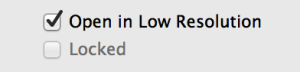Yes, you can. Click here to see how.
Yes, you can. The procedure is described in the Operatoring Manual. click here for the description.
The Stamp Analyser is designed for the Mac, Windows PC and IOS devices ( iPad , iPhone, iPod) running iOS 7 and higher. Android not yet available
For details click here
The use of the QR code has been deprecated as of version 9. If your IOS device runs IOS 10 or higher, we recommend you update the Stamp Analyser and click here for the new procedure.
Try opening the Stamp Analyser application using Low Resolution mode as follows:
Quit the application if it is currently open.
In the Finder, choose Applications from the Go menu.
In the Applications folder that opens, click the application’s icon so it is highlighted.
Choose Get Info from the File menu.
Place a checkmark next to “Open in Low Resolution” to enable Low Resolution mode.
Close the window and double click the Application to reopen it.
Click here for the detailed procedure on Scanning.
Check this site for a insight into DPI http://www.dpiphoto.eu/dpi.htm
The result given by the Stamp Analyser is probably correct based on the DPI of the image download from the web.The reason you are seeing a result different from the expect value is that the DPI of most web images is normally set to an arbitrary value of 72. This number does not correspond to the DPI at which the original image was scanned. For accurate results the DPI at which the stamp was scanned must be known. If the DPI is not known then the perforation & stamp frame measurements will be incorrect. The determination of the centering information is not effected, as this is a relative value and does not depend on the DPI. Click here for for more details on scanning your stamps.
The use of the QR code has been deprecated as of version 9. We now use coins as a reference, instead of the QR code.
The Rakium QR code is used when photographing stamps. Its purpose is to allow the Stamp Analyser to calculate the DPI of the photographed stamps.
When a stamp is photographed by itself, the Stamp Analyser will accurately calculate the margins widths and the stamp grade. To get an accurate value of the perforations and frame dimensions, the stamp has to be photographed with the QR code.
Rakium Inc. is a software development and consulting company. It is located in Hudson, Quebec, Canada. It was established in 2007.
The Stamp Analyser was developed in part with exclusive rights granted by the holder of the US patent No. 5,018,207.
The use of the QR code has been deprecated as of version 9. We now use coins as a reference, instead of the QR code. If your IOS device runs IOS 10 or higher, we recommend you update the Stamp Analyser.
You can get the Rakium QR code from here.